Browsing Photos
Unarguably, photography can call out to us in a voice unknown to simple text and numbers. The poignance and magic of years-old photos of my own relatives led me to a project to scan and archive, which led inevitably to the genealogy project you see before you now. Certainly it would be a mistake to spend any time looking around Our Family without seeing the photos!
We make a point to integrate photography into the Our Family site wherever possible. Probably you've already noticed that every time you visit the homepage, it shows a new photo. Clicking will bring up that photo's own page (if you've read about Individuals & Families, you're probably envisioning a Rolodex of photos now), where you'll find a larger version of the photo as well as other information like its title, description, date, filename, and even links to the people who appear in the photo.
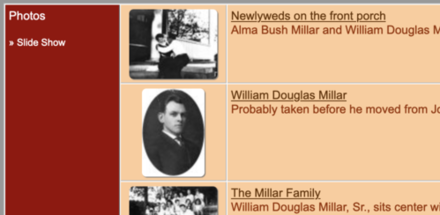
Similarly, when you view an individual's page, you'll see thumbnails of all the photos of that individual (if any exist and if you have access—see below). Clicking on a thumbnail brings up the page for that photo.
You can also browse the photos like an album by using one of the many Browse Photos links.
 While browsing you'll see the whole list of available photos, along with a Search field where you can search for photos using a name, title, or description. This is certainly the most powerful way to find photos on Our Family! If you haven't logged in, however, you won't have access to photos of living individuals anywhere on the site. (For more information about logging in, see Logging in & Why.)
While browsing you'll see the whole list of available photos, along with a Search field where you can search for photos using a name, title, or description. This is certainly the most powerful way to find photos on Our Family! If you haven't logged in, however, you won't have access to photos of living individuals anywhere on the site. (For more information about logging in, see Logging in & Why.)
Are you interested in making prints of these photos? I keep large, high-resolution versions and am happy to share—email me! Do you have photos of your own? Our Family is designed to be a place to archive them, where they will be preserved long-term and where others can enjoy them. To learn more, see Adding a Photo.