Adding a Family
A New Family for an Existing Individual
As Our Family grows to include more and more people, it seems to do so by a six degrees sort of process: each new individual is connected to an existing individual in our database. All those connections, of course, are through families, and so the most logical way to add a person (see also Adding an Individual) is often to add a family.
To do so, first find the existing individual (see Finding Your Family). Click the Edit tab to edit the person, then scroll all the way to bottom of the page. There, you'll find buttons named Save + New Parents (which will create a new family in which the current individual is a child) and Save + New Spouse (which will create a new family in which the current individual is a spouse).
You'll be taken to the "Families >> Add New Family" page, which will be familiar if you've read about Editing a Family. Add whatever information you know, add children, and when you're finished, be sure to click Save so that your work won't be lost!
An Unrelated New Family
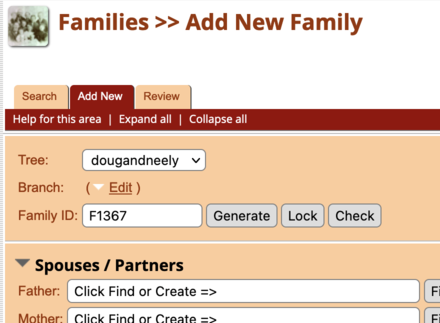
Our Family also allows you to add unrelated new families. Use the Add New Family page directly. You can find it by clicking one of the many Administration links, then clicking Families, then clicking the Add New tab. Be sure to click Save when you're finished!