Editing an Individual
The deepest and most central purpose of the Our Family site is to promote sharing among our family of the great many people, stories, and experiences we all have in common. Sharing means not only reading what's already posted, but contributing your own information as well. Here's how to do it.
Editing an individual is very straightforward. First, you have to be logged in as a registered user. (To read more about this, see Logging in & Why.) Next, find the individual that interests you. (For help finding a person, see Finding Your Family.) On the right, you'll see an Edit tab , and when you click it, you'll be taken to a page entitled "People >> Edit Existing Person" where that person's information is editable. Voilà! Add or correct information as you need, then be sure to click Save. If you don't click Save, your changes will be lost!
, and when you click it, you'll be taken to a page entitled "People >> Edit Existing Person" where that person's information is editable. Voilà! Add or correct information as you need, then be sure to click Save. If you don't click Save, your changes will be lost!
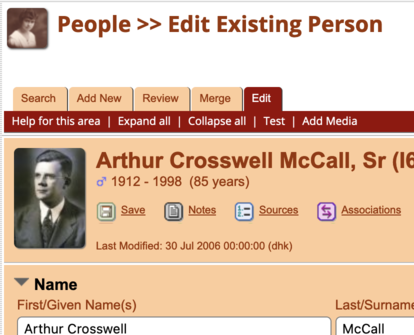
Some conventions and suggestions:
- Once you've saved your changes, you may need to click the Refresh button in your browser before the changes appear.
- For the database software to interpret dates correctly, they must be entered with the day first, then the first three letters of the month, then the year, like 20 Jun 1978. Please pay attention to how you enter dates!
- Suffixes come after the name—things like Jr, Sr, III, IV, MD, and PhD. By convention, don't bother to end them with periods.
- Titles come before the name—things like Dr, Major, or Justice. Again, don't bother with periods.
- When entering places, use two-letter abbreviations for US states, like Portsmouth, VA.