Editing a Family
It's likely that for some of the families logged here at Our Family, you know some things we don't. Wedding date? Wedding place? Additional children? Please edit and add! Here's how.
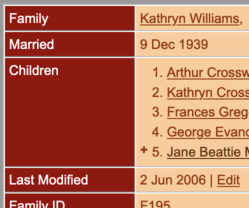
The best way to start is by finding one of the parents in the family that interests you. (For more information about finding people, see Finding Your Family.) On a parent's page, down a bit and on the left, you'll see the heading Family. Below it you'll see the heading Last Modified, followed by a date and an Edit link. When you click that link, you'll be taken to a page where the family's information is editable. Add and modify information as you need, then click Save.
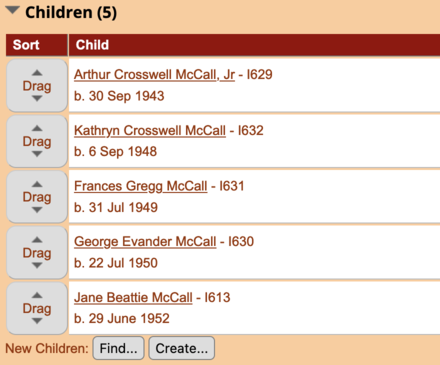
Information about a family includes who the children are (of course!). A few words about children:
- If you use the Create… button to add new individuals as children, you'll be taken a new window where you can enter and save information about the child. (See also Adding an Individual.)
- If you use the Find… button to find existing individuals who are children in this family, you'll be taken to a search window. (See also Finding Your Family.)
- Be sure to click Save before closing any window! You'll need to do so for each child and for the the family itself.