Adding an Individual
Most commonly, the new people we add to Our Family are close to the ones already here—either children or spouses. It's also possible to add an individual with other kinds of relations. Read on for more about all three options.
Adding a Child
To add a child, start by finding her family. Choose to edit the family, and at the bottom of the page that comes up, you'll see a "Children" section. (For more details, see Editing a Family.) Click the Create… button and you'll see a short form that allows you to create a new individual.
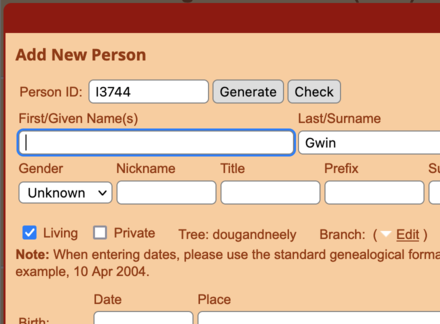
- Fill in as much information as you know; don't be afraid to leave some fields blank.
- On the other hand, you may have more information about the new individual than this short form allows you to enter. You can use the long form to add more later—see Editing an Individual.
- Don't forget to enter dates with the day first, then the first three letters of the month, then the year: 20 Jun 1978.
- Be sure to click Save when you finish!
Adding a Spouse
If you want to add the spouse of an existing individual, find that individual and choose to edit her family (see also Editing a Family). On the page that comes up, you'll see fields for both the husband and wife. Click the Create… button to the right of whichever spouse you want to add, and you'll see a short form that allows you to create an individual. (For some pointers, see the list above.)
Adding Other Individuals
If you want to add the parent(s) of an existing individual, choose to edit that individual and use the Go to new family with current individual as child option. (For details, see Adding a Family.)
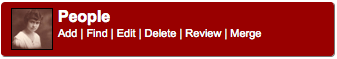
Our Family also allows you to add unrelated new individuals. Use the Add New Person page directly. You can find it by clicking one of the many Administration links, then clicking People, then clicking the Add New tab. Again, you might want to refer to the list of pointers above.