Logging in & Why
Do you feel safe posting your date of birth, place of birth, parents' names, place of residence, and spouse's name, and more, on the internet for all to see? Of course not! Privacy is important. So even though Our Family is a place to gather and share exactly that kind of information, we don't share it with just anyone.
Our Family shows only a very limited amount of information—just the name, really—about living individuals. It does not show date of birth or place of birth or photos. The only way to see more is to become a registered user, which you'll definitely want to do if you expect to use the site much at all. As a registered user, you'll also be able to contribute information to Our Family, both by editing existing individuals and families and by adding new ones. (For more information, see Editing an Individual, Adding an Individual, and similar topics in the "How to" box at left.)
If you choose not register for a user account, you can still see limited information about living individuals and full information about deceased individuals.
Registering for a User Account
Registering for a user account is easy. Just go to the new account page, fill in the information, and click Submit. The site will send an email to me letting me know that someone has requested an account. Then I'll log into the site myself, see the information you've submitted (except the password, which even I can't read), and activate your account. You'll get an automated email and be ready to log in.
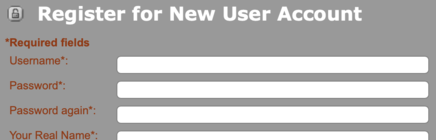
Since the point here is to protect your privacy, your user information will not be abused. It does not go to any third party, nor the makers of our web databasing software, but only to me. I won't use it to bother you or sell it to advertisers. I won't do anything at all with it unless you've given me explicit personal permission. And again, though I can change your password or delete your account, I will not and cannot read the password you enter.
Logging In
Once you've received an email saying your account has been activated, proceed to the login page. Type the username and password you chose. Consider checking the box labeled Stay logged in on this computer, which will save you the trouble of re-typing your username and password on subsequent visits. Then click Login, and you're done. You'll be able to see all the information available on Our Family. Very easy.
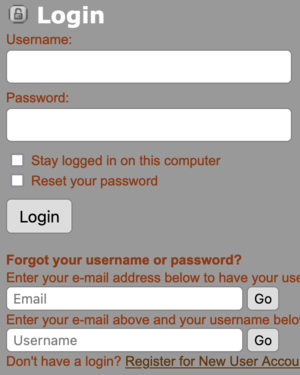
If you forget your password, you can go to the login page, enter your email address, and have the site email the password to you. Again, no third party is involved, nor are you bothering me—the email is entirely automated.